Android语言切换原理
前言
之前因为系统有些国家使用的字体乱码的原因,研究了下Android系统字体加载相关的知识,写了一篇Android系统字体加载流程的总结,浅析Android字体加载原理,然而系统的字体与系统当前的语言有密切的关系,因此抽空了解了下Android系统语言切换的流程,写下总结,加深印象。
Android语言切换流程分析
概述
有过Android开发经验的人,应该都知道Android有一套成熟的国际化机制,通常应用或系统要走出海外,都要进行国际化适配,而Android语言切换依赖于国际化适配,但这里,我们不深入了解Android国际化的原理,有兴趣的读者可以自行Google或者百度,下面对Android语言切换流程进行分析。
Android多语言描述
有关Android系统本地化的介绍,请查看官网,本地化。
对于Android语言切换接口,在Android 6.0及以前的语言设置都是单一的语言,只能选一种语言,见下图。
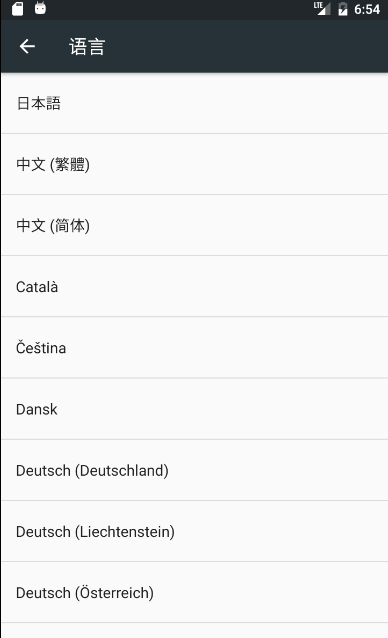
Android7.0系统以上,则是更人性化了,允许用户在设置中选择多个语言,如下图,用户可以根据自己的喜好选择语言列表,并将默认的语言拖拽到首项,设为系统默认语言。
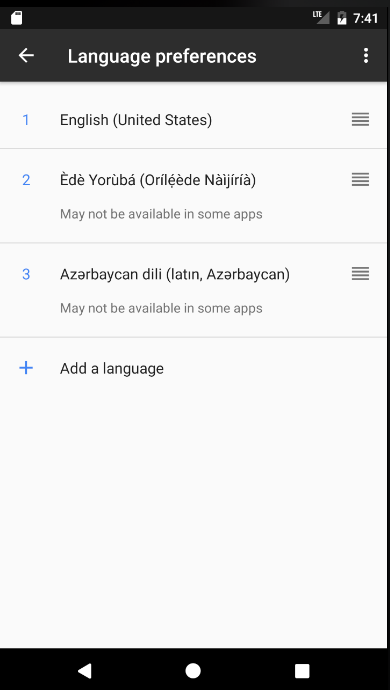
这么做的目的是为了一些国家使用多种语言,比如印度,印度语是第一母语,英语则为其第二母语,这样的话,在系统捏添加这两个语言后,会加载相应的语言资源,当第一语言没有相应资源时,会去第二语言中查找,而7.0以下的系统就只能加载一种语言下的资源文件,存在很大的限制,这里就不做扩展,有兴趣的读者可以自行了解。
Android多语言切换
如上所述,Android在不同的系统版本为用户提供不同的语言切换功能,因此在切换流程过中,调用的接口也不同,如Android6.0及以下,设置切换语言的接口调用的是updateLocale(Locale locale),如Android7.0以上,设置切换语言的接口调用的是updateLocales(LocaleList locales),但是大致的流程还是保持一致,多的只是文件存放位置的变化,下面笔者将以Android7.0的流程进行分析,7.0以下的,读者可自行分析。
注:从上面的两个接口,也可以看出,高版本系统与低版本系统加载语言的区别,前者是加载多个语言的列表,后者是加载一个语言。
如上所述,当用户在设置中选择对应的语言后,Android会首先调frameworks/base/com/android/internal/app/LocalePicker.java中的updateLocales(LocaleList locales)方法。
注:如果你不想用Android7.0以上的语言切换功能,可以考虑自己实现updateLocale(Locale locale)方法。
|
|
Google对该方法的介绍是,当更新系统语言列表的时候,就会调用这个方法。从上方展示的源码来看,该方法首先会调用ActivityManagerNative.getDefault()来获取ActivityManagerServices(以下简称AMS)在本地的代理,从而调用AMS中的updatePersistentConfiguration()并传入创建好的配置对象(Configuration)。
注:这里是ActivityManagerNative使用远程代理通过Binder条用AMS的同名方法,由于Android的代理机制十分复杂,这里不继续介绍Android代理机制。
|
|
可以看出,该方法首先进行了权限校验,权限赋予,然后调用updatePersistentConfigurationLocked()方法,继续看下这个方法。
|
|
这个方法只是清除了Binder标识,并调用了updateConfigurationLocked()方法,该方法非常重要,注意这里的传参,继续往下看。
|
|
从Google给的注释说明可以看到,这个方法的最重要的作用如下:
- 更新当前系统的配置到最新的配置;
- 保证所有的Activity都能更新到改变后的配置。
注:在更新或者清除configuration时,是通过changes位标记法来确认是configuration中的哪一项。
继续来看Android是如何进行配置更新的。首先调用updateFrom(),方法来更新配置,我们先看看这个方法。
|
|
从以上可以看到,当我们修改了语言列表,那么返回的变化项change一定大于0。继续回到updateConfigurationLocked()方法中,由于change不为0,并且根据前面的传参,updateConfigurationLocked()方法将从变更的国家语言列表中获取默认国家语言下标,然后设置默认国家语言以及默认国家列表,并发送消息通知挂载守护进程国家语言的变化,其中设置默认情况的代码如下。
|
|
再此之后,系统进程会首先通知Configuration改变,所以mSystemThread即系统的ActivityThread类对象调用applyConfigurationToResources()确保自己所在的进程资源更新到最新(主要指framework-res.apk中的资源,也就是上面所说的updateConfigurationLocked()方法的第一个重要作用),以便任何人检索资源的时候拿到的都是最新的资源,然后发送通知更新用户配置。
注:这里是系统更新配置资源,后面将对pplyConfigurationToResources()方法进行描述。
|
|
继续往下看,以下是遍历每个应用,通知其配置的改变。
|
|
可以看到,mLruProcesses中保存的是所有运行的进程,Android中,每个应用运行时都对应于一个进程,因此这里包含了所有运行的应用。我们注意到这里循环调用了app.thread.scheduleConfigurationChanged(configCopy),app.thread对应于每个应用的线程,其作用是通知各个应用进程Configuration改变。跳转后会发现,这里其实又是通过binder调用跨进程方法,在这里是调用ActivityThread.java中私有ApplicationThread的方法,查看该方法。
注:ApplicationThread是ActivityThread的内部类,也是一个Binder对象,这边用以等待AMS发送消息。
|
|
这里ApplicationThread接收到AMS的信息后,会发送消息CONFIGURATION_CHANGED给对应应用的ActivityThread。ActivityThread收到CONFIGURATION_CHANGED消息后,其会调用handleConfigurationChanged()方法。
|
|
在handleConfigurationChanged()方法中,也会调用applyConfigurationToResourcesLocked()方法,去更新每个应用的配置资源(也就是上述updateConfigurationLocked()方法的第二个重要作用)。
也就是说,不管是系统资源还是应用资源的更新都要调用applyConfigurationToResourcesLocked()方法。按字面意思,大概的作用就是将资源配置修改应用到资源中,而资源文件就包含语言资源文件、图片资源、布局资源等,查看其代码。
|
|
按照上面的说法,系统进程以及应用进程会分别调用applyConfigurationToResourcesLocked()方法来更新配置。
当系统进程执行该方法时,Resources.updateSystemConfiguration()会更新系统资源配置(frameworks-res.apk),在执行完ApplicationPackageManager.configurationChanged()方法后,会清除进程的资源缓存,如Icon与String,并移除其他旧的资源,最终加载新的系统资源。
注:这里并未对更新细节进行详细描述,如有兴趣可以自行研究下。
当应用进程执行该方法时,会通知应用进程更新资源配置,并且实现ComponentCallbacks2接口的组件,如Activity、Services、Application等会被记录,并在handleConfigurationChanged()中被遍历回调通知更新资源配置,因此我们再回到handleConfigurationChanged()方法中。
|
|
从上面可以看出,在回调中,如果是Activity,则回调performConfigurationChangedForActivity()方法,如果是Services、Application等,回调performConfigurationChanged()方法,按注释解释,这样做是为了Activity在更新配置时重写配置和避免没有修改时回调onConfigurationChanged()方法,但不管是什么组件,最终都是调用performConfigurationChanged()方法,我们来具体看下这个方法。
|
|
从上面代码注释,可以看到,只有Activity组件才会实现这个方法,并且只有当配置修改不是全局时,Activity会在回调前调用updateResourcesForActivity()方法来更新配置资源,最后回调onConfigurationChanged()方法。
|
|
以上注释大概的意思是,当你的Activity在运行时,有设备配置发生了变化,系统就会调用这个方法。如果你在manifest中配置了configChanges属性,则表示由你自己处理配置修改,否则就会重启这个Activity,并且会加载新的资源,这样就让系统以及应用加载完新的资源,完成了语言的切换。
总结
从整个流程来看,Android字体切换的流程如下:
- 当切换或添加新的语言时,会生成新的Configuration来替换原来的Configuration,并且修改项是可追寻的;
- 根据最新的Configuration来更新系统资源以及应用资源;
- 重启所有的Activity并更新到最新的资源;
- 完成语言切换。
以下为语言切换流程大致的时序图。
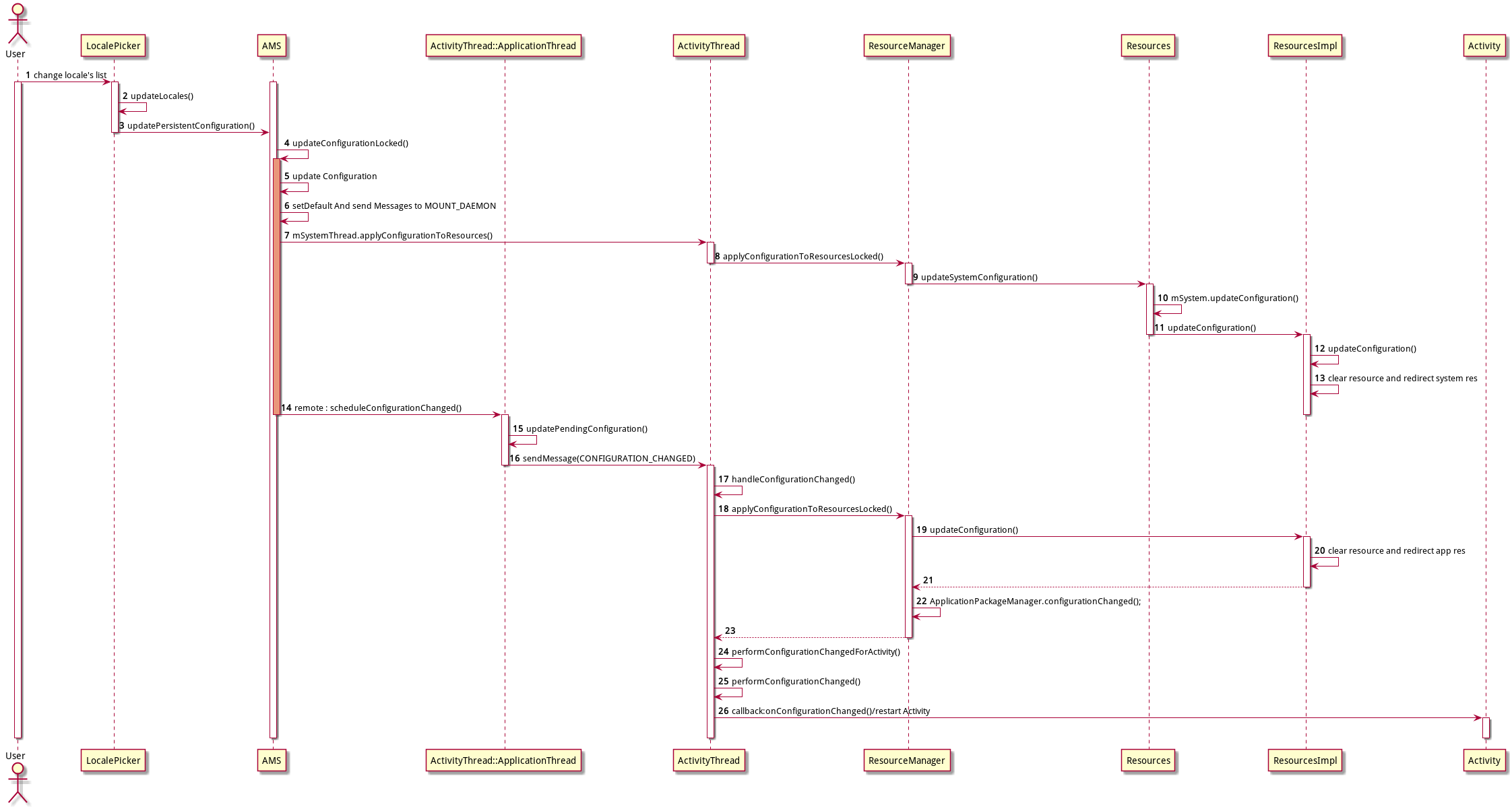
注:由于个人能力有限以及时间关系,有遗漏或错误的地方,还请批评指出,谢谢。
参考博客
版权声明:本文为博主原创文章,转载请注明出处KidSea

